What’s the Right Step for a Sublimation Mug Heat Transfer?
by Alice Davis
Mugs with inspirational quotes, images of iconic public figures, and creative designs are getting popular day by day. As the demand for sublimated mugs is increasing, it opens a door for making money out of it.
Likewise, printing t-shirts, printing on mugs isn’t something that requires a higher amount of investment, expensive equipment, and a huge workspace. With minimal investment, you can start sublimating mugs with designs that possess your creativity as well as skill.
If you are interested to penetrate the market of sublimation mugs, this article will tell you the right ways to sublimate mugs using heat transfer.
Contents

How to Sublimate Mug Using Heat Press?
Before proceeding to the work, make sure you have all the following things:
- Mug heat press machine
- Sublimation printer
- Dye Sublimation ink
- Transfer paper
- Heat-resistant tape
- Heat-resistant oven mitt
- Sublimatable ceramic mugs
Step 1: Preparing the Design

The very first step is to make or collect the design that you want to sublimate on the mugs. It can be any text, image, or graphic. You can use computer software like Adobe Photoshop, Adobe Illustrator, and CorelDraw to make your design.
If designing isn’t your thing, there are free templates available on the internet; you can download them and select some unique and creative designs to print.
Another thing, you can download images from Google, Pinterest, Tumblr, and other websites, and use them to sublimate on ceramic mugs. Select the trendiest pictures; these sell like cupcakes.
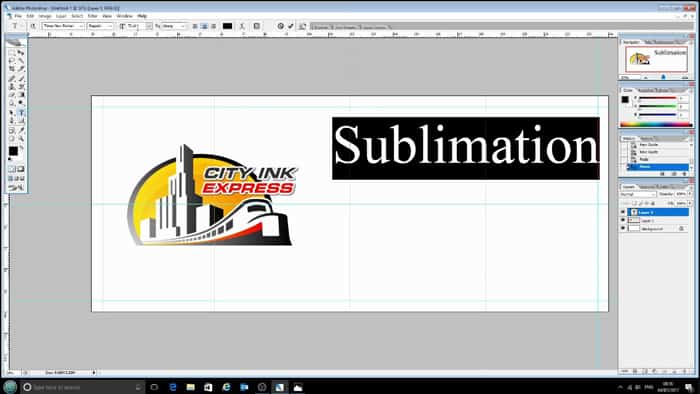
When you are about to finalize a design, you need to print it according to a recommended size. For 10 to 11 oz. mugs, the graphics need to be about 3×9 inches.
Note that not all ceramic mugs available in the market are suitable for sublimation. There are certain mugs specially coated in the factory. If you are planning to coat by yourself, unfortunately, you cannot do it.
Worth mentioning that, you cannot print over the top and bottom edges the mug as most come with a tapper that makes it difficult to transfer the print. In this case, you can print approximately ¼ inch away from both edges.
Step 2: Print the Design
As far as choosing transfer paper is a concern, you can go with full size 8.5×11 inches paper to accommodate the image. Or, you have the option to go with transfer papers that are cut for standard-sized mugs, 10, 11, and 15 ounces.
Be sure to check the ‘mirror image’ before you start printing. The resolution shouldn’t be more than 300 DPI. Anything higher would be a waste of ink.
Your printer should be able to handle this type of work and loaded with sublimation inks as well as transfer paper. Most importantly, the print should be on the coated side of the paper.
If all the things that I mentioned above are checked, print the graphics and proceed to the following step.
Step 3: Cut the Graphics According to Your Mug’s Size
Take scissors and trim the transfer paper that contains the graphics on it. Make the paper slightly smaller than the mug; it should be equal in both directions.
Place the paper on the mug; the graphics should face towards it. Wrap the paper tightly around the mug. You need to press the paper firmly against the mug. Attach heat-resistant tape at both the ends of the transfer paper to make it secure.
Step 4: Dye Sublimation Mug Press
Before putting the mug on the heat press machine, you need to make some adjustments. Set the temperature to 400o F or 204oC, pressure adjustment to ‘medium-heavy,’ and timer for 4 to 6 minutes. The time will vary from machine to machine and the material of the blank mug.
Once you start printing a few numbers of mugs, you will be able to re-adjust these settings as per your requirements. Now, on to the heat press machine. Once the temperature reaches 400 degrees Fahrenheit, you are ready to go.
Gently place the mug onto the machine; make sure the transfer paper doesn’t wrinkle or fold, or it will ruin the final design. Then, close the press and start the sublimation process. Don’t put too much pressure on the mug, unless you want to break it.
Step 5: Take out the Mug from Heat Press
Once the countdown stops, open the heat press and take the mug out using heat resistant oven mitt; it will prevent your hand from burning. Remove the thermal paper off the mug. You should see your desired design or text imprinted on the mug.

Step 6: Cooling Time
When the sublimation is complete, you need to let the mug cool down for an extended period. It will be too hot to touch. You can use a fan to fasten the cooling time.
The mug is dishwasher and microwave safe. You can also do scrubbing while washing it.
Sublimation with Mug Wraps
If you don’t have a professional heat press machine, still you can sublimate your favorite mug with custom graphics and design.
To get it started, first, you need to create a design. You can collect it from the internet as well. Once you finalize the design, print it out on heat transfer paper. Be sure to consider the size of your mug and then print it. Don’t forget to mirror the design, as well.
Attach the transfer paper onto the mug; the design should face towards the mug surface. After lining up the design, secure it with heat-resistant tape. Dampen the transfer paper using a towel. It will put enough pressure onto the transfer paper as you are not using a heat press machine.
Now, place the wrap around the mug. Don’t wrinkle the transfer paper, and clamp it. Here comes the main trick. Instead of using a heat press machine, you need to use an oven to print the design on to the mug. It might sound wired, but once you see the result, you will love the idea.
It’s a non-professional, cost-effective, and home-made way to sublimate your personal mugs. Consider the heating instructions that came with the thermal transfer paper, and bake the mug inside the oven for about 14 minutes at 425oF.
When it’s done, take out the mug and remove the tape and transfer paper. Your expected design should already be there.
You can wash the mug through scrubbing as it’s dishwasher and microwave safe. If you plan to sell sublimated mugs, consider getting a mug sublimation heat press machine, as it’s more efficient at sublimating mugs of large quantity.
Tips and Tricks for Successfully Sublimate Mugs
After going through the how-to section, you now know how easy it is to sublimate mugs. However, there are some other ways to improve the quality of work even better and make your sublimation work more efficient. Here are some useful tips to follow in this regard –
- If you want to use the same mug wrap for sublimating a few other mugs, consider to keep the wrap in its best shape. Make sure the wrap is cooled off before you place it on another mug.
- If you are not sure about for how long the mug is inside the oven, you can bring it out and slightly peel from the corners to ensure whether sublimation is done or not.When the oven doesn’t get hot enough, you might face the issue. In that case, consider increasing the temperature and keep it inside for longer.
- If the mug you will sublimate doesn’t have a perfect round shape, it has a few peaks on it, you need to lightly wet the surface before placing the transfer paper.
- When you bring the mug out of the oven, get off the thermal paper as soon as possible to cool the mug’s surface. The sooner you will do, the fast it will complete sublimation process. Putting the mug in a room temperature water bucket will make the process faster.
- Be sure to always use right hand gloves to take the mug out of the oven.
- If you ruin the mug or mess it up, store it for later testing.
- Even though the machine shows, the temperature is set to the recommended settings, manually set it to 400 degrees. Sometimes the machine stays much cooler at the recommended setting.
- You must ensure there is enough pressure on the mug to print the design evenly. Try bolt-style mug wrap by a socket wrench to make it even tight.
- Consider cutting the taper portion from the design. If you attempt to sublimate, include the taper, it will make spotty and uneven image.
- You need to measure from one handle to another. Leave about a ¾ inch gap on both the handles.
- Use as much as heat tape to make the design tight and non-slippery. Consider trimming the left and right side of the paper to attach the tape over the section that doesn’t contain the image.
Final Words
Sublimating mugs are fun. You can make the most out of it and make money selling these mugs. When you are buying blank mugs, make sure the surface has a special coating that allows the sublimated design to stick onto. Follow the tips and tricks that are mentioned above to do the work more efficiently.
 |
 |
 |
 |
 |
 |
 |
 |

About Alice Davis
Alice is a writer who lives in the City of Long Beach. She has a husband, an exceptionally small chihuahua, and 15-pound Maine Coon. Alice got her bachelor of science in biological science from UC Berkeley. Now, she likes writing about a lot of things; including but not limited to technology reviews, science stuff, and anything food-related.
Leave a Reply
You can get FREE Gifts. Or latest Free phones here.
Disable Ad block to reveal all the info. Once done, hit a button below
 |
 |
 |
 |